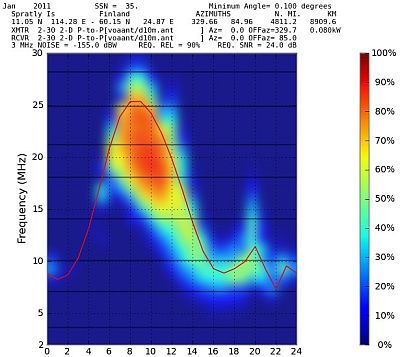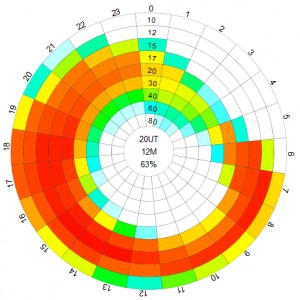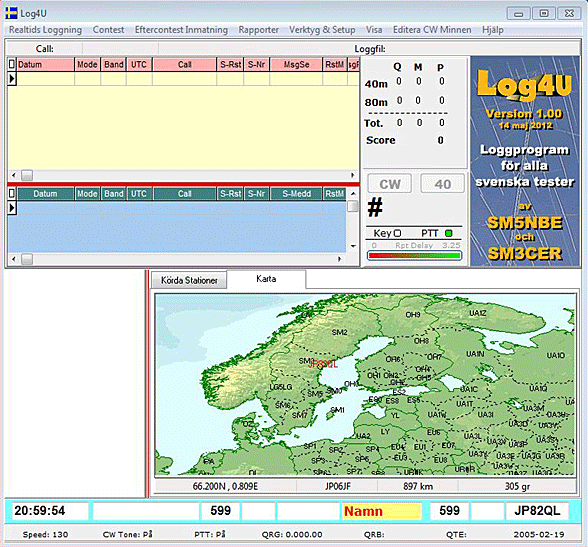I loggprogrammet DxLog, som är en klon av WinTest,kan man definiera egna tester, vilket är bra för oss som också kör “småtester” som te.x. SSA Månadstest. Jag har gjort en definitionsfil för SSA MT till DxLog som provades förra månaden och verkar fungera bra.
I loggprogrammet DxLog, som är en klon av WinTest,kan man definiera egna tester, vilket är bra för oss som också kör “småtester” som te.x. SSA Månadstest. Jag har gjort en definitionsfil för SSA MT till DxLog som provades förra månaden och verkar fungera bra.
Ladda hem SSA_MT.txt och spara den i katalogen C:\Program Files\DXLog.net\Contest. Du kan behöva vara administratör för att spara filen, eftersom den ligger i Program Files.
Starta om DxLog och välj “SSA Månadstest” i testfliken när du sätter upp en ny test.
För den som vill veta mer om DxLog läs mer på programmets webplats. Programmet är ett “köpeprogram” och kostar 20EUR på år. Gillar man WinTest men har tröttnat på den låga uppdateringstakten kan DxLog vara ett alternativ. Nyttigheter som finns i DxLog men saknas i WinTest är t.ex. SO2V och möjligheten att reservera löpnummer i de lägen då man kör t.ex. Multi Single eller om man kör två band omväxlande som Single Operator (SO2R). En annan intressant sak är att man har planer på låta programmet också fungera operativsystemet Linux. Detta skall komma “någon gång under året” ryktas det.